Ahora...esto me tomó más tiempo del esperado, por un par de detalle...
a) A Elm le gusta manejar valores Just y Maybe...Haskell también lo hace...pero Haskell provee funciones alternativas que manejan el Just y el Maybe...Elm no...así que tuve que crear algunas funciones adicionales para manejarlo...
b) Elm no provee una funcion para obtener elementos de una lista...así que tuve que crear la función...
c) Todavía soy un novato en Elm
Poniéndo eso de lado...Elm sigue siendo asombroso y me encanta -;)
En fín...hay que ponernos a trabajar...
Debemos crear una carpeta llamada LED_Numbers y escribir esto en el terminal...
elm package install evancz/elm-html
elm package install evancz/start-app
Luego, abre tu editor favorito y copia y pega este código...
| LED_Numbers.elm |
|---|
module LED_Numbers where
import Html exposing (..)
import Html.Events exposing (..)
import Html.Attributes exposing (..)
import StartApp.Simple as StartApp
import String exposing (toInt,toList)
import Dict
--MODEL
type alias Model =
{
number: String,
leds: Dict.Dict Char (List String),
line: String
}
initialModel: Model
initialModel =
{
number = "",
leds = Dict.fromList[('0',[" _ ","| | ","|_| "]),('1',[" ","| ","| "]),
('2',[" _ "," _| ","|_ "]),('3',["_ ","_| ","_| "]),
('4',[" ","|_| "," | "]),('5',[" _ ","|_ "," _| "]),
('6',[" _ ","|_ ","|_| "]),('7',["_ "," | "," | "]),
('8',[" _ ","|_| ","|_| "]),('9',[" _ ","|_| "," _| "])],
line = ""
}
--UPDATE
fromJust : Maybe a -> a
fromJust x = case x of
Just y -> y
Nothing -> Debug.crash ""
fromMaybe : Maybe (List String) -> List String
fromMaybe x = case x of
Just y -> y
Nothing -> Debug.crash ""
fromMaybeChar : Maybe Char -> Char
fromMaybeChar x = case x of
Just y -> y
Nothing -> Debug.crash ""
get_elem : List a -> Int -> Maybe a
get_elem lst n =
List.head (List.drop n lst)
fromMaybeListChar : Maybe (List Char) -> List Char
fromMaybeListChar x = case x of
Just y -> y
Nothing -> Debug.crash ""
get_list: String -> List Char
get_list str =
String.toList str
type Action = NoOp | Submit | UpdateNumber String
update: Action -> Model -> Model
update action model =
case action of
NoOp ->
model
UpdateNumber contents ->
{ model | number = contents }
Submit ->
{ model |
line = get_led (get_list model.number) 0 model,
number = ""
}
get_led: List Char -> Int -> Model -> String
get_led lst n model =
if List.length lst > 0
then let h = fromMaybeChar(List.head lst)
t = fromMaybeListChar(List.tail lst)
leds = model.leds
line = Dict.get h leds
in fromJust(get_elem (fromMaybe line) n) ++ get_led t n model
else if n < 2
then "" ++ "\n" ++ get_led (get_list model.number) (n+1) model
else if n == 2
then "" ++ "\n"
else ""
--VIEW
buttonStyle: Attribute
buttonStyle =
style
[ ("outline", "none"),
("border", "none"),
("border-radius","4px"),
("margin-right","5px"),
("padding","4px 10px"),
("background","#61a1bc"),
("color","#fff")
]
divStyle: Attribute
divStyle =
style
[ ("margin", "50px auto"),
("padding", "0px 50px"),
("text-align", "center")
]
pStyle: Attribute
pStyle =
style
[ ("font-size", "30px") ]
pageHeader : Html
pageHeader =
h1 [ ] [text "LED Numbers"]
view: Signal.Address Action -> Model -> Html
view address model =
div [ divStyle ]
[ pageHeader,
input
[
type' "text",
name "number",
placeholder "Enter a number",
value model.number,
on "input" targetValue (\v -> Signal.message address (UpdateNumber v))
]
[ ],
button [ buttonStyle, onClick address Submit ] [ text "Submit" ],
pre [ pStyle ]
[ text (model.line) ]
]
main: Signal Html
main =
StartApp.start { model = initialModel, view = view, update = update }
|
Anda al terminal y escribe esto...
elm make LED_Numbers.elm --output LED_Numbers.html
Abre el archivo en tu browser y ejecutalo...
Espero que les guste -;)
Saludos,
Blag.
Development Culture.

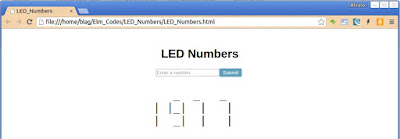

No comments:
Post a Comment